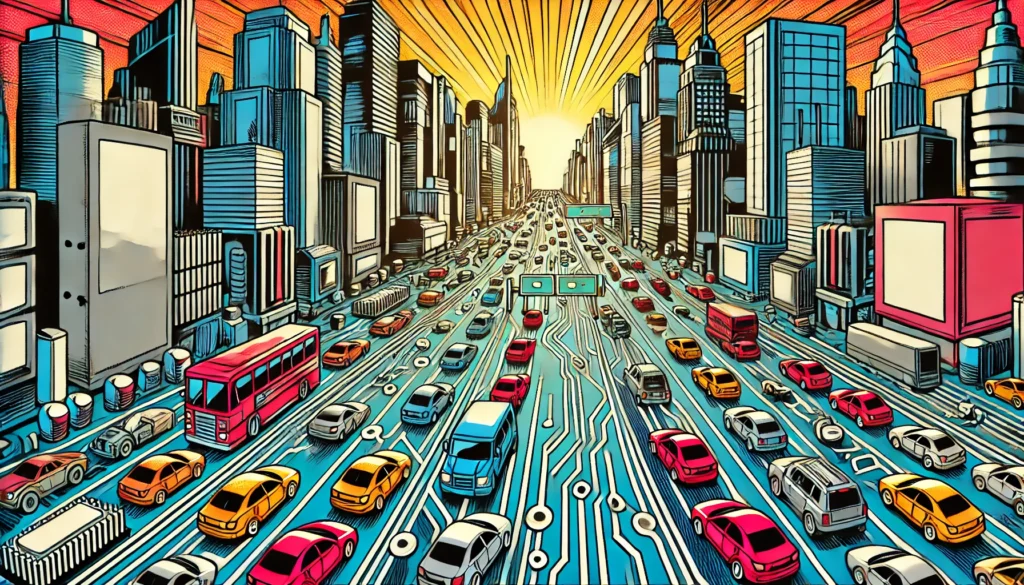PCI Express (Peripheral Component Interconnect Express), commonly abbreviated as PCIe, is a critical standard for high-speed interfaces used in computers to connect peripherals to the motherboard. This guide explores what PCIe is, how it operates, and its vital role in modern computing for both general users and professionals.
Table of Contents
2. Key Features of PCI Express
4. Applications of PCI Express
5. Benefits of Using PCI Express
6. Challenges with PCI Express
1. What is PCI Express?
PCI Express is an industry-standard interface that allows high-bandwidth communication between the device and the motherboard in a computer system. It has largely replaced older standards like PCI and AGP, offering a more flexible and scalable interface for devices such as graphics cards, SSDs, Wi-Fi cards, and network cards.
2. Key Features of PCI Express
- High-Speed Data Transfer: PCIe provides faster data transfer rates compared to older technologies. Each PCIe lane consists of two pairs of wires, one for sending and one for receiving, and data can transfer simultaneously in both directions.
- Scalable Lanes: PCIe connections can scale from 1 to 32 lanes for a single card, providing flexibility and scalability in performance. For example, a x16 slot for graphics cards offers significantly higher bandwidth than a x1 slot used for some network cards.
- Point-to-Point Connection: Each PCIe device connects to the host through its dedicated point-to-point pathway, which prevents the sharing of bandwidth between devices and improves performance.
3. How Does PCI Express Work?
PCIe communicates through a network of lanes, where each lane is capable of sending and receiving data independently:
1. Lanes: A single PCIe lane consists of four wires or signal traces – two wires for transmitting data and two for receiving. The number of lanes is designated by the ‘x’ notation; for example, x1, x4, x8, x16, indicating the number of lanes the slot supports.
2. Data Transfer: Data in PCIe is transferred through packets, similar to network data. Each packet contains a header and payload, where the header carries information about the data’s sender and receiver, and the payload carries the actual data.
3. Switches: In more complex systems, PCIe uses switches that allow devices to communicate with multiple endpoints without going through the central processor, reducing latency and increasing system efficiency.
4. Applications of PCI Express
- Graphics Cards: High-performance graphics cards use PCIe x16 ports to maximize bandwidth, crucial for gaming and professional graphics work.
- Solid-State Drives (SSDs): Many modern SSDs connect via PCIe to take advantage of its higher transfer speeds compared to SATA connections.
- Expansion Cards: Other peripherals like sound cards, network cards, and capture cards also utilize PCIe for reliable, high-speed data transfers.
5. Benefits of Using PCI Express
- Speed and Efficiency: With high data transfer rates and the ability to handle multiple data transactions simultaneously, PCIe dramatically improves the performance of connected hardware.
- Flexibility: The scalable nature of PCIe allows for varying configurations that cater to the needs of different applications and hardware requirements.
- Future-Proof: PCIe continues to evolve, with newer generations doubling the transfer rates of previous ones, ensuring support for future hardware innovations.
6. Challenges with PCI Express
- Compatibility and Upgrades: While PCIe is backward compatible, performance benefits are optimal only when both the card and the motherboard support the same version of PCIe.
- Physical Space: Higher-end PCIe cards, especially GPUs, can be large and require significant physical space within a computer case.
Final Thoughts
PCI Express is a cornerstone technology in modern computing, enabling rapid data exchange between the motherboard and peripheral devices. Its continued development and adoption ensure that it remains at the heart of computer architecture, supporting new performance improvements and innovations in hardware technology.