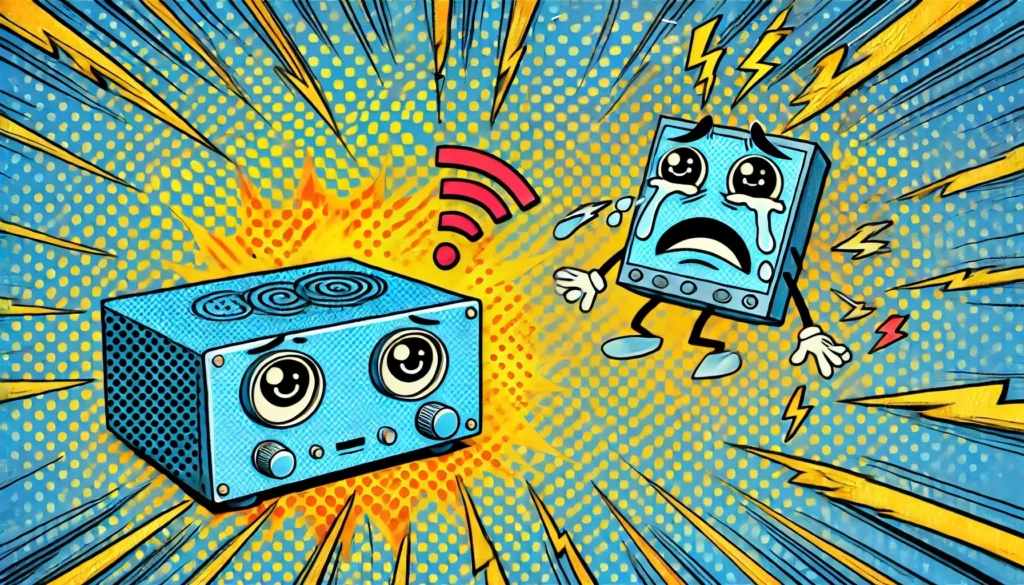Imagine streaming your favourite show when suddenly the picture gets glitchy, or your phone drops a call for no apparent reason. These frustrating occurrences often have a hidden culprit: Electromagnetic Interference (EMI). Though invisible, EMI is a disruptive force that can degrade the performance of electronic devices, causing data loss, signal interference, and even device malfunction.
In this guide, we’ll unmask EMI, exploring what it is, how it affects your devices, and most importantly, how you can protect your electronics from its havoc. Let’s dive into the world of EMI and learn how to keep your devices running smoothly despite this ever-present challenge.
Table of Contents
1. What is Electromagnetic Interference (EMI)?
3. How EMI Affects Your Devices
4. How to Protect Your Devices from EMI
5. Industries Most Affected by EMI
Final Thoughts: Unmasking the Impact of EMI
1. What is Electromagnetic Interference (EMI)?
Electromagnetic Interference (EMI) refers to the disturbance caused when an external electromagnetic field disrupts the normal operation of an electronic device. EMI can come from a wide variety of sources – both natural and man-made – and it can affect everything from your smartphone to your home Wi-Fi network, medical devices, or industrial machinery.
There are two main types of EMI:
- Radiated EMI: Occurs when electromagnetic waves from an external source (like a radio transmitter or nearby electronic device) interfere with your device’s operation.
- Conducted EMI: Happens when electromagnetic energy is transferred through physical cables or wires, disrupting the signals travelling through them.
Example: If you’ve ever heard buzzing on your car radio while driving past power lines, you’ve experienced EMI. The electromagnetic field around the power lines interferes with the radio’s signal, creating noise or static.
2. Common Sources of EMI
EMI can be generated by a variety of sources, both inside and outside your home or workplace. Understanding these sources can help you identify and mitigate interference more effectively. Here are some of the most common EMI offenders:
a) Household Appliances
Many everyday appliances generate electromagnetic fields that can interfere with nearby electronics. Microwaves, refrigerators, and even hair dryers can create EMI that affects your Wi-Fi connection or causes audio equipment to buzz.
Example: If your Wi-Fi signal weakens every time you use the microwave, it’s likely due to the microwave generating EMI that disrupts your router’s signal.
b) Power Lines and Transformers
High-voltage power lines and transformers generate strong electromagnetic fields that can interfere with radio and wireless signals, especially in close proximity. The closer you are to a power source, the more likely your devices will experience interference.
Example: Street lights or nearby electrical transformers can cause interference with radio reception or garage door openers, especially at night when electrical load fluctuates.
c) Wireless Devices
Devices like smartphones, routers, and Bluetooth gadgets operate using radio frequency (RF) signals. When multiple wireless devices are in close proximity, their signals can interfere with each other, leading to signal degradation or dropped connections.
Example: If your Bluetooth headphones experience static when paired with your phone near a Wi-Fi router, it’s likely that the devices are competing for bandwidth in the same frequency range.
d) Motors and Industrial Equipment
Electric motors, such as those found in HVAC systems, fans, or industrial machinery, generate EMI as they operate. These devices can cause interference in nearby electronics, especially in industrial environments where large motors are in constant use.
Example: In factories, heavy machinery can cause EMI that interferes with the operation of nearby sensitive electronics, like sensors or control systems.
e) Natural Sources
Lightning and solar storms are natural sources of EMI. Lightning generates powerful electromagnetic pulses (EMPs) that can disrupt communication systems, while solar storms can affect satellite communication and GPS systems by disturbing the Earth’s magnetic field.
Example: During a thunderstorm, a lightning strike can cause brief interruptions in radio communication or power surges that disrupt electronic devices.
3. How EMI Affects Your Devices
EMI can cause a wide range of problems for your electronic devices, from minor annoyances to significant disruptions. Here are some of the most common ways EMI can wreak havoc on your devices:
a) Signal Degradation
One of the most common effects of EMI is signal degradation. Whether it’s a Wi-Fi signal, a Bluetooth connection, or a radio transmission, EMI can cause signals to weaken, distort, or even drop entirely. This can result in slow internet speeds, poor call quality, or data loss.
Example: If your streaming video buffers frequently or drops in quality when multiple devices are connected, EMI from other wireless signals could be disrupting your connection.
b) Data Corruption
EMI can interfere with the data being transmitted between devices, leading to data corruption. This is particularly problematic in industrial and medical settings where accurate data transmission is critical. Corrupted data may lead to system failures or incorrect readings from sensitive devices.
Example: In medical environments, EMI can cause issues with devices like MRI machines or pacemakers, potentially leading to incorrect data readings or device malfunctions.
c) Device Malfunction
In severe cases, EMI can cause malfunctions in electronic devices. Devices might turn on or off unexpectedly, experience performance issues, or even shut down entirely. Sensitive electronics like computers, medical devices, or control systems are particularly vulnerable to EMI-related malfunctions.
Example: An MRI machine in a hospital can experience malfunctions if exposed to EMI from nearby devices, potentially disrupting imaging procedures.
d) Audio and Video Interference
EMI often causes buzzing, humming, or static in audio equipment and can create visual noise in video signals. This is especially noticeable with speakers, microphones, and display equipment. Audio systems may pick up interference from nearby electronics or even power lines.
Example: If your speakers buzz when a smartphone is placed nearby, the EMI from the phone’s wireless signals is interfering with the speaker’s operation.
e) Reduced Battery Life
In some cases, EMI can cause devices to work harder to maintain a stable signal, resulting in reduced battery life. Devices may constantly attempt to reconnect to networks or transmit stronger signals, leading to faster battery drain.
Example: A smartphone experiencing interference from nearby Wi-Fi routers may consume more power as it attempts to maintain a stable connection, leading to a noticeable decrease in battery life.
4. How to Protect Your Devices from EMI
While EMI can be a persistent problem, there are several ways to reduce its impact and protect your devices from interference. Here are some practical steps to help mitigate EMI:
a) Shielding
Many electronic devices are built with shielding to block electromagnetic interference. Shielding materials, such as metal or conductive coatings, help to contain or deflect EMI away from sensitive components. You can also purchase shielded cables and connectors to minimize conducted EMI.
Tip: Use shielded HDMI or Ethernet cables to reduce EMI in your home entertainment or network systems.
b) Grounding
Proper grounding helps reduce the effects of EMI by providing a path for excess electrical energy to dissipate safely. Ensuring that your devices, power outlets, and circuits are correctly grounded can prevent EMI from causing malfunctions or signal degradation.
Tip: Use surge protectors with grounding features to shield your electronic devices from EMI and electrical surges.
c) Distance and Separation
One of the simplest ways to reduce EMI is to increase the distance between your electronic devices and potential sources of interference. This is especially important for devices that operate on similar frequencies, like Wi-Fi routers and Bluetooth devices.
Tip: Place your Wi-Fi router away from other wireless devices, household appliances, and large metal objects to reduce interference.
d) Use Filters
EMI filters can be used to block unwanted electromagnetic signals from reaching sensitive electronics. These filters are often installed in power lines or signal cables to prevent conducted EMI from disrupting your devices.
Tip: Install EMI filters on power cords or signal lines of sensitive devices, such as home entertainment systems, to reduce interference.
e) Turn Off Unnecessary Devices
Reducing the number of active wireless or electronic devices can help minimize EMI in your environment. Devices that aren’t in use may still generate electromagnetic fields, contributing to the overall interference.
Tip: Turn off or unplug unused devices, especially in environments where reliable communication or signal quality is critical (e.g., during video calls or streaming).
f) Choose Different Frequencies
In environments where multiple wireless devices are operating, switching to less crowded frequencies can help reduce interference. For example, modern Wi-Fi routers offer both 2.4 GHz and 5 GHz bands; the 5 GHz band typically experiences less interference.
Tip: Set your Wi-Fi router to use the 5 GHz band for faster speeds and less interference, especially in areas with lots of other 2.4 GHz devices.
5. Industries Most Affected by EMI
Some industries are particularly vulnerable to EMI due to the sensitive nature of their electronic systems. In these environments, minimizing EMI is crucial to ensure safety, reliability, and accuracy:
a) Healthcare
In hospitals, medical devices like MRI machines, pacemakers, and monitoring equipment are highly sensitive to EMI. Interference can cause incorrect readings, malfunctions, or even life-threatening situations.
Example: A hospital’s MRI scanner could malfunction if nearby electronic devices generate too much EMI, affecting the accuracy of imaging procedures.
b) Aerospace
Aircraft systems rely on precise communication and navigation signals, making them vulnerable to EMI from electronic devices on board or external sources. EMI can interfere with avionics, GPS, and communication systems, posing a safety risk.
Example: This is why airlines ask passengers to turn off or switch their devices to ‘airplane mode’ during take-off and landing to prevent interference with sensitive aircraft systems.
c) Manufacturing
In industrial environments, EMI can disrupt automated machinery, sensors, and control systems, leading to production delays or equipment failure. Factories must manage EMI from large motors and heavy equipment to ensure smooth operations.
Example: In a car assembly plant, EMI from nearby welding equipment could interfere with robotic sensors, causing production line malfunctions.
d) Telecommunications
Telecom systems rely on clean signal transmission to provide high-quality communication services. EMI can degrade signal quality, causing dropped calls, data transmission errors, or interference with broadcast signals.
Example: During thunderstorms, natural EMI from lightning can cause disruptions in satellite TV signals or weaken cellular reception.
Final Thoughts: Unmasking the Impact of EMI
Electromagnetic Interference (EMI) may be invisible, but its impact on our electronic devices is very real. From signal disruptions to data corruption and device malfunctions, EMI can create a host of problems that affect everything from home entertainment systems to critical industrial machinery. However, by understanding its sources and implementing strategies to reduce EMI, you can protect your devices and ensure smooth, reliable operation.
Interested in learning more about EMI and how to safeguard your electronics? Explore our blog for more tips on mitigating interference, boosting wireless signals, and optimizing your devices for a smooth and interference-free experience. Don’t forget to subscribe for the latest updates!