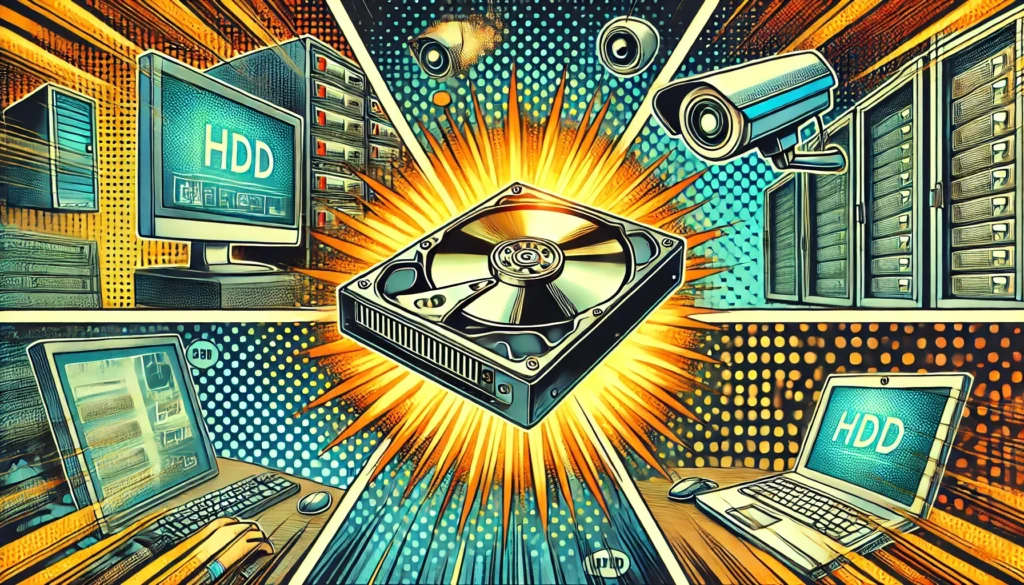In today’s digital age, data is the backbone of everything we do – whether it’s storing family photos, downloading applications, or backing up important documents. At the centre of all this data storage is a crucial device: the hard drive. Without hard drives, your computer wouldn’t be able to save your files, applications, or even its own operating system. But what exactly is a hard drive, and how does it manage to store all your digital information?
In this article, we’ll dive into the world of hard drives, exploring what they are, how they work, and why they’re so essential to modern computing. Whether you’re upgrading your computer or just curious about how your digital life is stored, this guide will help you understand the crucial role hard drives play.
Table of Contents
4. Why Hard Drives Are Essential for Data Storage
5. Hard Drive Maintenance: How to Keep Your Data Safe
Final Thoughts: The Heart of Your Digital Life
1. What is a Hard Drive?
A hard drive, also known as a hard disk drive (HDD), is a non-volatile data storage device that uses spinning disks, or platters, coated with magnetic material to store and retrieve digital information. Hard drives are used to store everything from your operating system to personal files, applications, and even backups.
Hard drives come in two main forms: internal and external. Internal hard drives are located inside your computer or laptop and store all the data your system needs to run. External hard drives, which connect via USB or other interfaces, are typically used for additional storage or backups.
Example: Every time you save a file or download an application, your hard drive records that data onto one of its spinning platters, where it remains stored until you retrieve or delete it.
2. How Do Hard Drives Work?
Hard drives work by magnetically recording data onto the platters, which spin at high speeds inside the drive. Here’s a breakdown of how this process works:
a) Platters and Magnetic Storage
The platters inside a hard drive are coated with a thin layer of magnetic material. Data is written to the platters using a small read/write head that moves across the surface of the disk. When writing data, the head magnetizes tiny areas of the platter in patterns that represent binary data (1s and 0s).
Example: Think of a hard drive’s platters as a record, and the read/write head as the needle that reads and writes music to the record. Instead of sound, however, the hard drive stores digital data.
b) Spinning and Reading Data
The platters in a hard drive spin at very high speeds, usually between 5,400 RPM and 7,200 RPM (revolutions per minute). As the platters spin, the read/write head moves over the surface, reading or writing data based on the task being performed.
Example: When you open a document, the hard drive reads the binary data stored on the platters and converts it into the digital file that you see on your screen.
c) Data Storage Structure
Hard drives organize data in a structure called sectors and tracks. Tracks are concentric circles on the surface of the platters, and each track is divided into sectors. Each sector holds a specific amount of data, typically 512 bytes or 4 KB, depending on the drive’s formatting.
Example: When you save a large file, it’s broken up into multiple sectors and stored across the surface of the platter, where it can be accessed and reconstructed later.
3. The Types of Hard Drives
Over the years, hard drives have evolved, and today there are two main types of drives available: HDD (Hard Disk Drives) and SSD (Solid-State Drives). Let’s explore the differences between them:
a) Hard Disk Drive (HDD)
The traditional hard disk drive (HDD) is the type we’ve been discussing so far. HDDs use spinning platters and a mechanical read/write head to store and retrieve data. While they offer large storage capacities at an affordable price, they are relatively slower than newer technologies and have moving parts, which can lead to wear and tear over time.
Example: An HDD is often used in desktop computers and laptops where large amounts of storage are needed but blazing-fast speed is not a priority.
b) Solid-State Drive (SSD)
Solid-State Drives (SSDs), on the other hand, use flash memory (similar to USB flash drives) to store data. Unlike HDDs, SSDs have no moving parts, which makes them faster, more durable, and less prone to mechanical failure. However, SSDs tend to be more expensive than HDDs, especially at higher storage capacities.
Example: If you’ve noticed that newer laptops boot up quickly and load applications in the blink of an eye, it’s likely because they’re using an SSD instead of a traditional hard drive.
c) Hybrid Drives (SSHD)
A Hybrid Drive (SSHD) combines the best of both worlds. It uses both traditional spinning platters and a small amount of flash storage. Frequently accessed data is stored in the flash portion of the drive for faster access, while less frequently used data resides on the HDD.
Example: If you want the cost-effective storage capacity of an HDD but also need a bit of SSD-like speed, a hybrid drive can offer a good balance.
4. Why Hard Drives Are Essential for Data Storage
Hard drives are the central storage component in any computing system, and their importance extends beyond simply saving files. Here are a few reasons why hard drives are critical:
a) Storing Your Operating System
Your operating system (OS), such as Windows, macOS, or Linux, is stored on your hard drive. Without a hard drive, your computer wouldn’t have the OS needed to function. When you power on your system, the OS is loaded from the hard drive into RAM, allowing you to use your computer.
Example: Every time you boot up your computer, the OS files are retrieved from the hard drive, enabling you to interact with your desktop, launch apps, and manage files.
b) Application Storage
Hard drives are where all your applications are stored. Whether it’s productivity software like Microsoft Office, games, or media editing programs, the hard drive holds the installation files, configurations, and user data needed to run these applications.
Example: When you install a video game, the installation files, assets, and save data are stored on your hard drive, so the game is accessible whenever you want to play.
c) File and Data Storage
From family photos to business documents, your hard drive is where you store all your important files. Hard drives offer a permanent solution for storing files until you decide to delete them, unlike RAM, which is wiped when you power off your computer.
Example: When you save a document, the data is written to your hard drive, ensuring that it remains available even after you shut down your computer.
5. Hard Drive Maintenance: How to Keep Your Data Safe
Like any component in your computer, hard drives need proper maintenance to ensure longevity and reliability. Here are some tips to help keep your hard drive healthy and your data safe:
a) Regular Backups
Since hard drives can fail over time, it’s essential to back up your data regularly. Use an external hard drive or cloud storage to create copies of important files so that they can be recovered if your primary hard drive fails.
Example: A photographer can back up their photos on an external hard drive or a cloud service like Google Drive to prevent data loss in case of a hard drive failure.
b) Avoid Overloading
Try not to fill your hard drive to full capacity. Overloaded hard drives can slow down your computer and reduce the lifespan of the drive. Leave at least 10-15% of free space to ensure your hard drive operates smoothly.
Example: If you have a 1 TB hard drive, keep at least 100 GB of space free to maintain optimal performance.
c) Defragment Your HDD
For HDDs (not SSDs), regular defragmentation helps organize files on the platters, reducing the time it takes to access them. Over time, data can become fragmented across the platters, making the drive work harder to read files.
Example: Defragmenting your hard drive on a Windows system can help speed up file access times and improve performance.
Final Thoughts: The Heart of Your Digital Life
Your hard drive is more than just a piece of hardware – it’s the heart of your digital life. Whether it’s storing your operating system, holding your most important files, or housing your favourite applications, the hard drive plays a central role in making your computer function smoothly. Understanding how hard drives work and the differences between HDDs and SSDs can help you make the right choices when it comes to upgrading or maintaining your system.
Looking to dive deeper into computer hardware? Explore our blog for more insights on storage, performance tips, and the latest advancements in technology. Don’t forget to subscribe for updates!