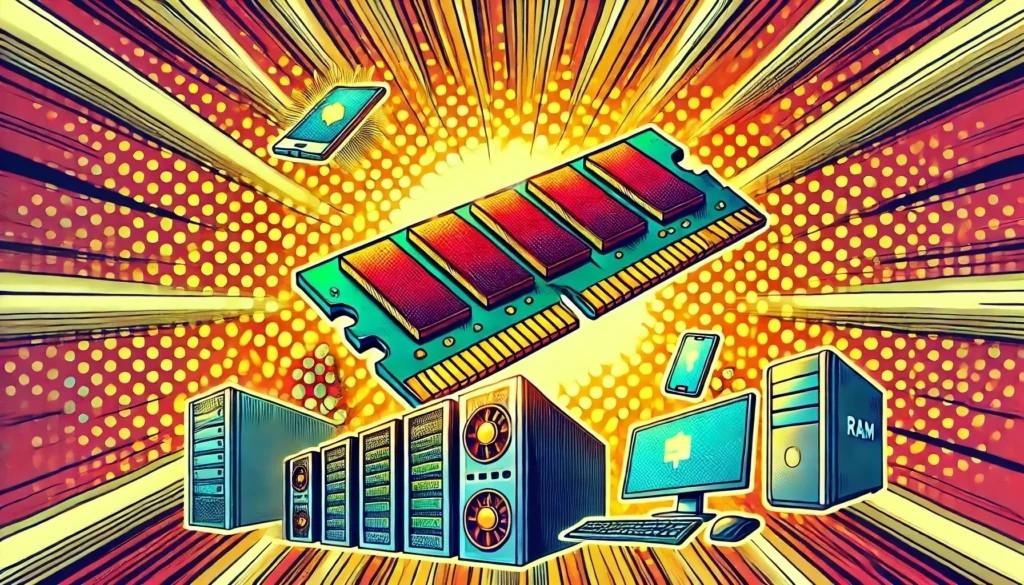When you open your favourite app, play a video game, or stream a movie, there’s one critical component of your computer working tirelessly to keep things running smoothly: Random Access Memory (RAM). Often referred to as your system’s “short-term memory,” RAM plays an essential role in ensuring your computer or device operates quickly and efficiently. Without it, even the most powerful processor would struggle to keep up with your demands.
But what exactly is RAM, how does it work, and why is it so crucial to your device’s performance? In this guide, we’ll demystify RAM, explain how it powers your day-to-day digital activities, and why it disappears once you shut down your system.
Table of Contents
5. The Role of RAM in Multitasking
6. Why RAM Disappears When You Shut Down
Final Thoughts: The Power and Limitations of RAM
1. What is RAM?
Random Access Memory (RAM) is a type of computer memory that stores data temporarily while your computer is running. Unlike long-term storage (such as hard drives or SSDs), RAM is volatile, meaning it loses all the data it holds when the computer is powered off. RAM is responsible for providing quick read and write access to the CPU, enabling your device to handle multiple tasks at once, from browsing the web to editing documents and running programs.
The faster your computer can access and process data, the smoother your experience will be – and that’s where RAM comes into play.
Example: When you open a web browser, your operating system loads the program into RAM, so it’s available for quick access while you use it. If you open more tabs, additional data is temporarily stored in RAM, allowing you to switch between pages without delays.
2. How Does RAM Work?
RAM acts as a middleman between your computer’s storage and its processor (CPU). Instead of constantly pulling data from the slower storage drive (like your SSD or hard drive), RAM temporarily holds the information the CPU needs to access quickly, allowing for faster processing. Here’s how it works:
a) Data is Loaded into RAM
When you open a program or file, the system copies the necessary data from your storage drive into RAM. This process is much faster than reading directly from storage, allowing your CPU to retrieve and use the data with minimal delay.
Example: If you’re editing a high-resolution photo, the photo file is loaded into RAM so that changes can be made in real time without lag.
b) Data is Read and Written
As you work on tasks – whether it’s editing a document or playing a video game – the CPU continuously reads from and writes to RAM. It retrieves data quickly from RAM and processes it, then writes new data back to RAM as needed. This back-and-forth communication is what enables your programs to run smoothly and efficiently.
c) Data is Cleared When Power is Lost
Since RAM is volatile memory, all the data stored in it is cleared when your computer is turned off or restarted. That’s why unsaved work disappears if your system crashes or you forget to save before shutting down.
Example: If you’re working on a Word document and the computer unexpectedly shuts down before you save, the data stored in RAM is lost, and the unsaved document will not be recoverable when you power the system back on.
3. Types of RAM
RAM comes in different types and specifications, each designed to meet the demands of various computing tasks. Let’s explore the two most common types:
a) DRAM (Dynamic RAM)
Dynamic RAM (DRAM) is the most widely used type of RAM in computers, laptops, and gaming consoles. It’s called “dynamic” because it needs to be constantly refreshed with electrical charges to retain data. DRAM is available in different generations, with DDR4 and DDR5 being the most common types in modern systems.
Example: Most desktop computers today are equipped with DDR4 RAM, offering fast data transfer rates and reliable performance for everyday computing tasks like web browsing, gaming, and office work.
b) SRAM (Static RAM)
Static RAM (SRAM), on the other hand, does not require constant refreshing, making it faster than DRAM. However, it is more expensive to produce and typically used in smaller amounts in very high-speed applications, such as CPU caches.
Example: The cache memory in a CPU, which stores frequently accessed instructions and data for ultra-fast retrieval, is typically made up of SRAM.
4. How Much RAM Do You Need?
The amount of RAM your system has can greatly impact its performance, especially when multitasking or running memory-intensive programs. Here’s a quick guide to help you determine how much RAM you need based on common tasks:
a) 4 GB RAM
- Suitable for basic tasks such as web browsing, light document editing, and running lightweight applications.
Example: Chromebooks or budget laptops often come with 4 GB of RAM, enough for users who mainly browse the web or work with documents.
b) 8 GB RAM
- Suitable for general-purpose computing, such as running multiple browser tabs, light gaming, and basic photo editing.
Example: Most modern laptops and desktops come with 8 GB of RAM as the standard, offering enough memory for casual users who want smooth performance without heavy multitasking.
c) 16 GB RAM
- Suitable for power users, such as gamers, content creators, and those who regularly run multiple programs at once (e.g., Photoshop, video editing software).
Example: Gamers or video editors often choose systems with 16 GB of RAM to ensure smooth performance when running resource-intensive applications like AAA games or rendering high-resolution video.
d) 32 GB RAM (and beyond)
- Suitable for high-end users, such as professionals working with 3D modelling, virtual machines, or advanced video production.
Example: A 3D animator or software developer working with large datasets might require 32 GB or more to ensure their system handles complex workloads without slowing down.
5. The Role of RAM in Multitasking
One of the primary benefits of having more RAM is its ability to handle multitasking. The more RAM you have, the more applications and files you can run simultaneously without your system slowing down.
a) Switching Between Programs
If you’re someone who often switches between multiple programs or keeps many tabs open in your browser, RAM stores the data from each program so you can easily jump back and forth without reloading or lag.
Example: A student writing a research paper with several browser tabs open, while running a word processor and music streaming app in the background, benefits from having enough RAM to manage all these tasks seamlessly.
b) Running Memory-Intensive Applications
Applications like video editing software, 3D rendering tools, and virtual machines are memory-intensive. They require large amounts of RAM to store and manipulate the vast amounts of data they process.
Example: A video editor working with 4K footage in Adobe Premiere Pro will require plenty of RAM to ensure smooth playback and efficient rendering of the project.
6. Why RAM Disappears When You Shut Down
The most notable characteristic of RAM is that it is volatile, meaning it loses all stored data when the power is turned off. But why does this happen, and why is it important?
a) Volatile Memory
RAM is designed to be volatile to prioritize speed. It temporarily holds the data that the CPU needs to access quickly while the computer is powered on. This short-term storage allows your system to perform tasks faster than if it were constantly accessing data from slower storage devices.
Example: When you open multiple applications, RAM temporarily stores data from each app so you can switch between them quickly, without the delays that would occur if the system had to access the hard drive each time.
b) Why It Matters
Since RAM is volatile, it’s crucial to regularly save your work to a permanent storage device like a hard drive or SSD. This ensures that your data remains intact even after a restart or power failure.
Example: If you’re editing a document and your system crashes, any unsaved data stored in RAM will be lost. However, if you’ve saved your work to a hard drive, the data remains intact even after a reboot.
Final Thoughts: The Power and Limitations of RAM
RAM may only serve as the temporary storage for your system, but its role is crucial to ensuring smooth and efficient performance. From speeding up multitasking to powering memory-intensive applications, RAM is the backbone of modern computing. However, its volatile nature means it’s “here today, gone tomorrow” – so save your work often and make sure you have enough RAM to handle your day-to-day tasks.
Ready to learn more about how your computer works? Explore our blog for more in-depth guides on computer hardware, performance tips, and the latest advancements in technology. Don’t forget to subscribe for updates!