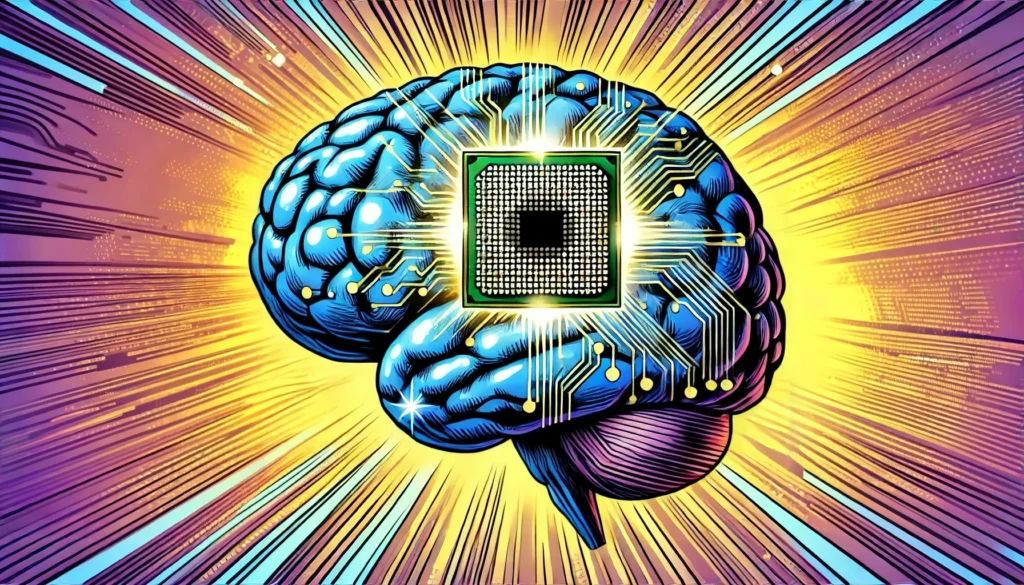At the heart of every computer, smartphone, and smart device lies a crucial component that powers it all – the Central Processing Unit (CPU). Often referred to as the “brain” of your computer, the CPU handles everything from simple tasks like opening a web browser to more complex operations like running video games or editing media. Despite its importance, the CPU is a bit of a mystery to many users.
In this article, we’ll demystify the CPU, exploring what it is, how it works, and why it’s so critical to the digital devices we use every day. Whether you’re just curious about how your technology works or looking to understand your computer better, this guide will help you appreciate the central role the CPU plays in your digital life.
Table of Contents
4. CPU Clock Speed and Cores: What Do They Mean?
5. The Role of the CPU in Your Digital Life
Final Thoughts: The Power of the CPU in Your Digital World
1. What is a CPU?
The Central Processing Unit (CPU) is a small but powerful chip that acts as the main processing unit of a computer. It’s responsible for executing instructions from programs, performing calculations, and coordinating the activities of all the other hardware components in your system.
Think of the CPU as the control centre of your device. Whenever you perform a task – whether it’s typing a document, watching a video, or browsing the web – your computer sends instructions to the CPU, which processes them and sends back the necessary output.
Example: When you click a link in your web browser, the CPU processes the request, retrieves the necessary data from the internet, and then renders the web page on your screen.
2. How Does a CPU Work?
At its core, a CPU follows a basic cycle of operation known as the fetch-decode-execute cycle. This cycle allows the CPU to carry out millions (or even billions) of instructions per second, making it the engine behind your computer’s performance.
Here’s a breakdown of how the CPU operates:
a) Fetch
The CPU first retrieves an instruction from the computer’s memory (RAM). The instruction could be anything from performing a mathematical operation to moving data between two parts of the system.
Example: If you’re running a video game, an instruction might tell the CPU to calculate the physics of an object, like how a ball bounces off a surface.
b) Decode
Once the CPU has fetched the instruction, it needs to decode it to understand what action to take. The instruction is broken down into a language the CPU can understand – binary code made up of 0s and 1s.
Example: The instruction to calculate the physics of an object might be decoded into simpler commands like “multiply these numbers” or “move this data.”
c) Execute
After decoding the instruction, the CPU performs the necessary execution. This could involve performing calculations, moving data, or sending commands to other parts of the computer (like the graphics card or storage drive).
Example: The CPU might calculate how far the ball should move in the game based on speed, angle, and other factors, and then send the result to the graphics card to update the display.
d) Repeat
The CPU continuously repeats this fetch-decode-execute cycle, often millions of times per second, enabling your computer to perform complex tasks in real time.
3. Key Components of a CPU
To understand how the CPU works, it’s helpful to look at its internal components. The CPU is made up of several key parts, each with a specific role:
a) Arithmetic Logic Unit (ALU)
The Arithmetic Logic Unit (ALU) is the part of the CPU that performs arithmetic and logical operations, such as addition, subtraction, and comparison. It’s the “maths centre” of the CPU and handles the heavy lifting for all the calculations needed to run programs.
Example: If you’re using a calculator app to add two numbers, the ALU performs the actual addition operation.
b) Control Unit (CU)
The Control Unit (CU) manages the execution of instructions, directing the flow of data between the CPU, memory, and other components. It tells the ALU when to perform calculations and coordinates with input/output devices like your keyboard and screen.
Example: When you press a key on your keyboard, the control unit ensures that the correct letter appears on the screen by coordinating between the input and display devices.
c) Registers
Registers are small, high-speed storage locations inside the CPU that hold data temporarily while instructions are being processed. They store values like intermediate results of calculations, memory addresses, and control signals.
Example: When the CPU calculates a result, the register holds that result for a short time before it’s stored in the computer’s main memory (RAM).
d) Cache
The cache is a small but very fast memory located close to the CPU. It stores frequently accessed data and instructions, allowing the CPU to retrieve them more quickly than if it had to go to the slower RAM. Cache helps improve the overall speed of the CPU by reducing the time spent waiting for data.
Example: When you repeatedly open the same program or file, the CPU’s cache stores relevant data to speed up loading the next time you access it.
4. CPU Clock Speed and Cores: What Do They Mean?
When you shop for a computer, you often see terms like clock speed and cores in the description of the CPU. These are important factors that influence the CPU’s performance, but what exactly do they mean?
a) Clock Speed
The clock speed of a CPU, measured in gigahertz (GHz), refers to how many cycles the CPU can perform per second. A higher clock speed generally means the CPU can perform more tasks in a given amount of time, leading to better performance for tasks that require fast processing, like gaming or video editing.
Example: A CPU with a clock speed of 3.5 GHz can perform 3.5 billion cycles per second.
b) Cores
Cores refer to the individual processing units within a CPU. A CPU with multiple cores (such as dual-core, quad-core, or octa-core) can handle multiple tasks simultaneously, improving multitasking performance. Each core can process its own instruction stream, allowing for parallel execution of tasks.
Example: In a quad-core CPU, each core can work on a different task at the same time, such as running a video editing program while streaming music and browsing the web.
5. The Role of the CPU in Your Digital Life
The CPU is involved in nearly everything your computer does, from the most basic to the most complex tasks. Here are just a few examples of how the CPU powers your digital life:
a) Running Applications
Every time you open an application, such as a word processor or a web browser, the CPU processes the necessary instructions to launch the program and manage its operation. It coordinates with memory, storage, and input/output devices to ensure the application runs smoothly.
Example: When you open Microsoft Word, the CPU fetches the program’s files from storage, loads them into memory, and executes the instructions needed to display the interface and respond to your input.
b) Gaming and Graphics
Modern games rely heavily on the CPU to handle complex calculations, from physics simulations to artificial intelligence. While the graphics processing unit (GPU) handles rendering, the CPU manages game logic, character behaviour, and physics, ensuring that everything runs smoothly.
Example: In an open-world video game, the CPU calculates the behaviour of characters, the movement of objects, and the game’s rules, while the GPU renders the detailed 3D graphics.
c) Browsing the Web
When you load a webpage, the CPU processes the HTML, JavaScript, and CSS code to display the content. It also manages requests to retrieve images, videos, and other media from the web.
Example: When you visit a website, the CPU processes scripts that determine how the page looks and functions, ensuring elements like buttons and videos work correctly.
d) Streaming Video and Audio
When you stream videos or music from services like Netflix or Spotify, the CPU decodes the data stream, processes it, and works with the GPU and sound card to display the video or play the audio.
Example: As you watch a Netflix movie, the CPU decodes the video data and ensures that it plays back without interruptions.
6. CPUs in Different Devices
While CPUs are most commonly associated with desktop computers and laptops, they’re also found in many other devices that you use every day. Here are a few examples:
a) Smartphones and Tablets
Smartphones and tablets use mobile CPUs, which are optimized for power efficiency and performance in small, battery-powered devices. These CPUs are designed to handle everyday tasks like browsing the web, running apps, and playing media, all while conserving battery life.
Example: The CPU in your smartphone handles everything from running your apps to responding to touch inputs and managing network connections.
b) Smart Home Devices
Many smart home devices, like voice assistants, smart thermostats, and security cameras, rely on low-power CPUs to perform tasks like voice recognition, video processing, and communication with other smart devices.
Example: When you ask your smart speaker to play music or control your smart lights, the CPU processes your voice command and executes the necessary actions.
c) Gaming Consoles
Gaming consoles like the PlayStation and Xbox use powerful CPUs to handle game logic, physics, and artificial intelligence, while the GPU focuses on rendering graphics. This combination ensures smooth and responsive gameplay.
Example: The CPU in a gaming console processes the game’s rules, manages online multiplayer interactions, and controls the game’s AI.
Final Thoughts: The Power of the CPU in Your Digital World
The CPU is truly the brain of your digital devices, tirelessly processing the instructions that power your favourite applications, games, and online experiences. Understanding how the CPU works and what makes it tick can give you a greater appreciation for the technology that powers your daily life. Whether you’re a casual computer user or a tech enthusiast, the CPU is at the core of everything your device does – making it an essential piece of hardware that drives the digital world forward.
Want to learn more about the inner workings of your computer? Explore our blog for in-depth guides, tips on optimizing performance, and the latest trends in computer hardware. Don’t forget to subscribe for updates on the newest advancements in technology!