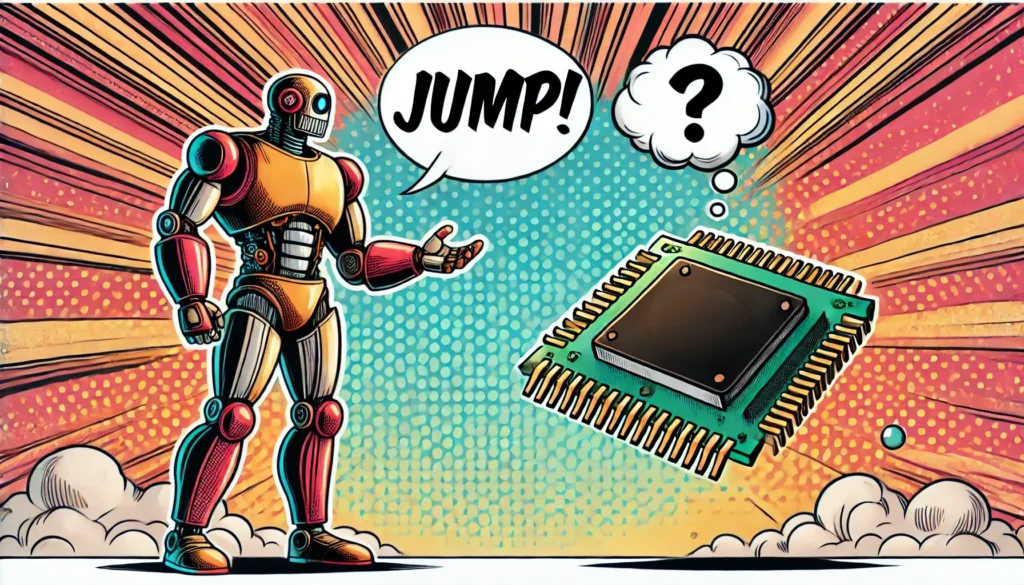While Random Access Memory (RAM) is often discussed as the short-term memory of a computer, there’s another equally important type of memory at play in nearly every device you use: Read-Only Memory (ROM). Unlike RAM, which is constantly being refreshed and rewritten, ROM is designed to be a stable and permanent storage solution, holding data that doesn’t change frequently – much like an old dog that’s learned all its tricks.
In this article, we’ll explore what ROM is, how it works, and why it’s essential in the world of computing. From booting up your computer to running everyday devices like smartphones, ROM plays a crucial role in ensuring that your system starts up smoothly and functions reliably.
Table of Contents
1. What is Read-Only Memory (ROM)?
4. The Role of ROM in Your Devices
Final Thoughts: ROM – Stable, Reliable, and Unchangeable
1. What is Read-Only Memory (ROM)?
Read-Only Memory (ROM) is a type of non-volatile memory, meaning that it retains data even when the power is turned off. As its name suggests, data stored in ROM is “read-only,” which means that, under normal circumstances, it cannot be modified or rewritten. This makes ROM perfect for storing data that must remain constant and unchangeable, such as the firmware that tells your device how to boot up.
In essence, ROM is like the instruction manual of your device. It contains the essential code that allows the hardware to function, typically handling the initial startup process and loading the basic functions needed to run the operating system.
Example: When you power on your computer, ROM holds the basic input/output system (BIOS) instructions that allow the computer to boot up and communicate with hardware components like the keyboard, monitor, and storage drives.
2. How Does ROM Work?
ROM works by permanently storing data in pre-programmed memory cells. This data is written during the manufacturing process and, in most cases, cannot be altered afterward. Because of its non-volatile nature, ROM is well-suited for storing firmware – software that is tightly integrated with hardware and doesn’t require frequent updates.
a) Pre-Programmed Data
The primary feature of ROM is that it’s programmed at the factory with data that remains unchanged. Once written, the data cannot be modified easily, making it ideal for holding essential instructions, like how to boot the system or control basic hardware functions.
Example: The firmware inside a printer’s ROM ensures that the printer can execute basic tasks like recognizing print commands or managing ink levels.
b) Read-Only Access
As the name suggests, Read-Only Memory is just that: it’s designed for reading data, not writing or rewriting it. Unlike RAM, which allows for quick writing and erasing of data, ROM is static. While there are some types of ROM that can be reprogrammed, traditional ROM is intended to hold the same data permanently.
Example: When you turn on a game console, ROM loads the essential system files that allow the console to recognize and run the game from the disc or cartridge.
3. Types of ROM
While traditional ROM is permanent and unchangeable, there are variations of ROM that allow for limited reprogramming. Here are the key types of ROM:
a) Mask ROM
Mask ROM is the original form of ROM and is programmed directly during the manufacturing process. Once data is written, it cannot be altered. This type of ROM is typically used in large-scale production for devices that will never need their firmware changed.
Example: Early video game cartridges used mask ROM to store game data, which could not be altered once manufactured.
b) Programmable ROM (PROM)
PROM is a variation of ROM that allows data to be written once after manufacturing. Once programmed, the data is permanent and cannot be rewritten or erased. PROM is useful for applications where a one-time customization is required.
Example: PROM is often used in embedded systems that need a custom firmware installed after the hardware is built.
c) Erasable Programmable ROM (EPROM)
EPROM can be erased and reprogrammed by exposing the memory chip to ultraviolet light. This feature allows manufacturers to update or correct data stored on the chip if necessary.
Example: EPROM is used in devices where firmware updates might be required during the development or testing phase.
d) Electrically Erasable Programmable ROM (EEPROM)
EEPROM can be erased and rewritten electrically, without the need for UV light exposure. This type of ROM is commonly used in situations where firmware updates may be required in the future, allowing the device to be reprogrammed without replacing the physical memory chip.
Example: In modern computers, EEPROM is often used for storing the BIOS firmware, which can be updated by downloading new firmware from the manufacturer.
4. The Role of ROM in Your Devices
ROM is a critical component in the functioning of nearly every digital device. Here are a few common applications where ROM plays an essential role:
a) Booting Up Your Computer
When you press the power button on your computer, ROM kicks into action. It holds the BIOS or UEFI firmware, which is responsible for initializing hardware components, checking for system errors, and loading the operating system. This process, known as bootstrapping, would not be possible without the permanent data stored in ROM.
Example: If your computer’s BIOS firmware is stored in ROM, it ensures that the system knows how to communicate with the hard drive, memory, and other peripherals before loading the operating system.
b) Consumer Electronics
Many everyday consumer devices, such as smartphones, smart TVs, and game consoles, rely on ROM to store firmware that controls basic functions. In these devices, ROM holds the essential code that allows the device to boot up, recognize inputs, and interface with other components.
Example: The firmware in your smartphone’s ROM handles everything from controlling the camera to managing wireless communication.
c) Embedded Systems
Embedded systems – specialized computing systems found within larger devices like microwaves, washing machines, or cars – rely on ROM to store the programs that control their operation. These systems often have fixed functionality, making ROM the perfect choice for storing their unchangeable instructions.
Example: A microwave oven’s ROM stores the firmware that controls the timer, power levels, and cooking presets, ensuring it operates consistently every time.
5. The Advantages of ROM
ROM’s unique characteristics make it an ideal choice for specific applications where data must remain constant and accessible, even after a system is powered off. Here are some key advantages of ROM:
a) Non-Volatile Memory
Because ROM is non-volatile, it retains data even when power is lost. This makes it perfect for storing critical data that a system needs to function properly.
Example: ROM ensures that your computer’s BIOS settings are retained even after you’ve shut down your computer.
b) Permanent and Reliable
ROM is ideal for storing data that doesn’t change over time, such as firmware that controls how a device interacts with its hardware. Its permanence makes it more reliable for long-term use, as there’s no risk of accidental erasure or corruption.
Example: The operating system of early video game consoles, stored in ROM, provided a consistent and reliable gaming experience every time the console was turned on.
c) Cost-Effective for Mass Production
For large-scale production of devices where firmware will never need to be updated, ROM is a cost-effective solution. Since data is written during manufacturing, there’s no need for reprogramming, reducing overall costs.
Example: In mass-produced digital appliances like toasters or washing machines, ROM provides an inexpensive way to store the fixed programs that control the devices.
6. The Limitations of ROM
While ROM offers many advantages, its read-only nature also presents some limitations. Here are a few drawbacks:
a) Inflexibility
ROM’s biggest limitation is its inflexibility. Once the data is written, it can’t be easily modified or updated. This means that if the data becomes outdated or if a bug is discovered in the firmware, the entire chip may need to be replaced.
Example: Early gaming consoles with ROM cartridges had no way to patch or update games after release, unlike today’s consoles that can download updates to fix bugs or add new features.
b) Slower than RAM
While ROM is faster than traditional storage (like hard drives), it’s typically slower than RAM. This makes it less suitable for tasks that require frequent data access or high-speed performance.
Example: ROM is not used for running applications or multitasking because its read speed is not as fast as RAM, which is optimized for real-time operations.
Final Thoughts: ROM – Stable, Reliable, and Unchangeable
While you can’t teach an old dog new tricks, Read-Only Memory (ROM) remains a cornerstone of computing, ensuring that our devices operate reliably day after day. ROM provides a stable, unchanging foundation for systems to start up, execute basic tasks, and communicate with hardware. Whether in your computer, smartphone, or everyday appliances, ROM’s critical role in storing essential firmware and instructions makes it one of the most important types of memory in modern technology.
Want to learn more about the inner workings of your computer? Explore our blog for more insights into hardware, memory, and the technology that powers your digital life. Don’t forget to subscribe for regular updates!